Kan je er zelf 1 gratis maken?
Kan je er zelf 1 gratis maken? discussie in Ontwikkelen voor iOS forum; ( verdwijnt na registratie ) Hallo nou aan mijn titel kan je al mijn vraag zien ''KAn je zelf een apps zelf maken en dan gratis'' want ik heb geen ...
|
|||||||
| Registreer | FAQ | Ledenlijst | Kalender | Berichten van vandaag | Zoeken |
|
#1
|
|||
|
|||
|
Hallo nou aan mijn titel kan je al mijn vraag zien
''KAn je zelf een apps zelf maken en dan gratis'' want ik heb geen zin om 100$ dte gaan uitgeven xD Graag snel antwooord |
|
|
|
|
|
#2
|
||||
|
||||
|
Je zou hem misschien via Installer of Cydia uit kunnen brengen?

__________________
iPhone 2G, 8GB Intel MacBook (zwart), 2,2GHz, 160GB HD |
|
#3
|
||||
|
||||
|
Volgens mij kan je je (gratis) aanmelden voor Apple Developers, en dan krijg je een kit met de software om zelf apps te maken
__________________
iPhone 2G UK iOS 3.1.3 Jailbreak by RedSn0w / iPhone 4 32GB iOS 4.2.1 Jailbreak by RedSn0w MacBook Pro 15,4" OSX 10.6.6 / iMac 20" OSX 10.6.6 / iPad 3G 32GB iOS 4.2.1 Stuur me geen privé-berichten met vragen, ik negeer ze. Gebruik liever de zoekfunctie en de Wiki (Begrippen|Handleidingen)
|
|
#4
|
|||
|
|||
|
ja klopt, en dat is nog niet zo makkelijk, om dat zelf te gaan maken
 ik wilde dat ook gaan doen, gewoon voor de lol, maar volgens mij moet je wel degelijk ervaring hebben met dat soort dingen om ermee overweg te kunnen |
|
#5
|
||||
|
||||
|
|
|
#6
|
||||
|
||||
|
Ik heb geen idee hoe dat precies in zijn werking gaat. Je hoeft alleen in ieder geval die jaarlijkse $100 niet aan Apple te betalen.
|
|
#7
|
|||
|
|||
|
om een app te maken moet coder zijn als je dat niet bent heeft het niet veel zien om eran te beginnen als je wil beginnen met coden kun je beter eerst visual basic proberen om ervaring mee te maken
|
|
#8
|
||||
|
||||
|
|
|
#9
|
||||
|
||||
|
Citaat:

__________________
8GB iPhone 3G - 2.2 w/ Jailbreak
Dedicated Cydia User and Prouth Senior Member of iPhoneClub.nl |
|
#10
|
||||
|
||||
|
Citaat:
iPhone Software Development |
|
#11
|
||||
|
||||
|
Topic verplaatst naar Ontwikkelen voor de iPhone / SDK
__________________
Momenteel in gebruik: iPhone4s 16GB Simlock vrij
 De iPhone Hardware specialist De iPhone Hardware specialist   Ben dan wel een Guru, ben geen vraagbaak Ben dan wel een Guru, ben geen vraagbaak  |
|
#12
|
||||
|
||||
|
Ja, dat klopt, de software om de applicatie te maken is gratis. Maar als je hem in de AppStore wil hebben, dan moet je toch echt die 100 dollar betalen. Op zich wel netjes, als het maken van een programma écht niet lukt, heb je ook geen 100 dollar voor niks uitgegeven...
__________________
- Apple iMac 20" - Apple TV 160Gb - iPhone 3GS - MacBook Pro - |
|
#13
|
|||
|
|||
|
Oh srry maar dat moet allemaal op de iphone staan en ik heb de ipod touch ...
|
|
#14
|
||||
|
||||
|
Dat maakt niet uit, AppStore is vor beide apparaten. Alleen zijn er voor de iPhone meer beschikbaar doordat er meer hardware(microfoon e.d.) aanwezig is.
|
|
#15
|
||||
|
||||
|
is het mogelijk om je eigen app te testen op je EIGEN iphone zonder tussenkomst van de appstore of cydia/installer? bijvoorbeeld door ssh?
|
|
#16
|
|||
|
|||
|
@galip91. Ja dat is mogelijk.
Ben ik nu ook mee bezig. Heb al wat kleine apps gemaakt en gecompiled op mijn iphone 3g fw 2.1. Programmeren op de iphone doe ik ook weleens als ik ergens zit en tijd wil doden  maar het liefst op linux in terminal via ssh en via connect to server icoontje in ubuntu. Daarmee kun je je iphone mounten. Dan met gedit of wat voor editor je ook gebruikt, programmeren in objective C. maar het liefst op linux in terminal via ssh en via connect to server icoontje in ubuntu. Daarmee kun je je iphone mounten. Dan met gedit of wat voor editor je ook gebruikt, programmeren in objective C.Dit kun je gebruiken in linux,windows op de mac ook maar ja dan kun je denk ik net zo goed xcode gebruiken. optie 1 compilen in linux: iPhone Software Development: How-To copy SDK headers to iPhone and compile SDK applications in iPhone optie 2 als je geen linux hebt bijv windows en putty. ik weet niet meer van welke site ik dit heb.. succes. 2de optie werkt perfect bij mij. ps als iemand weet welke site ik het onderstaande vandaan heb zet het er ff bij i forgot..  [h3]Introduction: iPhone development and the Open Toolchain[/h3] It is possible to write native applications for the iPhone in Objective-C, but in order to be able to do so it is needed to have a Mac with the SDK downloaded from Apple. You need to have a MacOS installation, be a registered Apple developer, download the SDK, use the graphic environment, and so on. Fortunately there is an alternative, the Open Toolchain: it's a special GCC compiler able to emit code for the iPhone CPU (and other tools to create the final executable). The Open Toolchain can be used from your Linux box, this is how most developers are using it. This guide instead is about using the Open Toolchain directly inside the iPhone! Actually the iPhone runs an operating system very similar to Unix, so there is a port of the compiler for the iPhone itself. It is possible to use SSH to work inside the iPhone, editing files with VIM, compiling with this GCC, and installing the resulting binary in order to test it on the real device. The following parts of this document will try to explain how to setup a development environment inside the iPhone, what you need to do, the files you need to download, and finally will provide an Hello World example in order to make you able to test something in little time, and to have a starting point to modify.[h3]What you need[/h3]
 [/h3] [/h3]Prefect, we are ready! Your iPhone was jailbroken and everything is working fine. You can see the new Cydia application in your iPhone. Now it's time to connect the phone to a Wi-Fi network. Cydia needs to get stuff from the internet that will be installed in your phone. This is what you need to do:
[h3]Let's try to enter inside the iPhone via SSH[/h3] Ok, now exit from Cydia, Open BossPref and check the IP address of your phone, you can see it from the BossPref starting page. Also while in BossPref enable SSH. 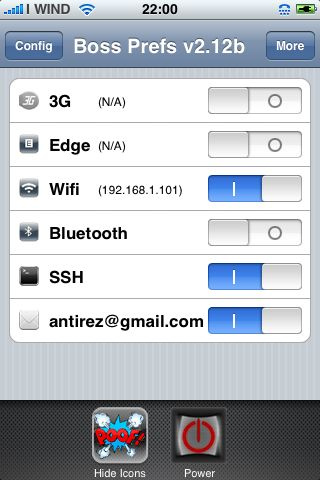 As you can see in the example the IP address of the Wi-Fi interface is 192.168.1.101. So... we are ready to enter inside the iPhone! From your Linux box try this (otherwise for windows users use the program Putty): ssh root@192.168.1.101This e-mail address is being protected from spambots. You need JavaScript enabled to view it Of course use your iPhone IP address instead of 192.168.1.101  If you are using Putty use the IP address as hostname and "root" as username. If you are using Putty use the IP address as hostname and "root" as username. The default root password is "alpine" Use this to enter inside the iPhone. It works? Uaaaaaaaaoo!!! this is a good start. Now it's time to transfer the SDK 2.0 headers inside the iPhone. In order to do so use the SCP program (Linux users) or SFTP (Windows Users). scp sdk-2.0-headers.tar.gz root@192.168.1.101This e-mail address is being protected from spambots. You need JavaScript enabled to view it :/var If you are a Windows user make sure to copy the file inside the /var folder. Ok now enter again inside your phone via SSH and untar the headers. This is the commands you need to perform: ssh root@192.168.1.101This e-mail address is being protected from spambots. You need JavaScript enabled to view it # Or use Putty if you are a Window guy cd /var tar xvzf sdk-2.0-headers.tar.gz mv include-2.0-sdk-ready-for-iphone include Ok... now you should be ready to start compiling and testing applications.[h3]Hello World![/h3] I hate tutorials explaining how to setup an environment without to give at least a little example, so here there is the source code and the steps to put an Hello World Objective-C application, build it, install it, run it. While I'm at it I'll try to explain a bit how the hello world program actually works, and the anatomy of an iPhone application.[h3]Anatomy of an iPhone application[/h3] Fortunately Apple designers take the clean and easy path to put everything about a given application inside a directory in a self contained world where the application will take the executable, icons, sounds, and generally all the data the application needs in order to run. For example our Hello World program will be installed inside the iPhone under the /Applications/HelloWorld.app directory. This is the layout of the HelloWorld.app directory: # ls -l HelloWorld.app/ -rw-r--r-- 1 root admin 108 Sep 11 12:45 Default.png -rwxr-xr-x 1 root admin 14192 Sep 11 12:45 HelloWorld* -rw-r--r-- 1 root admin 812 Sep 11 12:45 Info.plist -rw-r--r-- 1 root admin 9 Sep 11 12:45 PkgInfo -rw-r--r-- 1 root admin 2399 Sep 11 12:45 icon.png This files are the minimal set of files you'll find inside a working application directory:
You'll need to create a new Info.plist file for your new applications, but for the Hello World example this one is already good and working.
What we seen in the last section is how the installed application looks like. Actually we need to deal with another directory layout that's the one of our source code... but before to continue it's better that you download our first hello world example and extract it on the iphone under the directory /var/mobile/src. The first step is to create the directory inside the iPhone so as usually enter via SSH inside your phone and write: mkdir /var/mobile/src Then from your linux box (or using SFTP from Windows) use the following command to transfer the file inside /var/mobile/src: scp iphone-helloworld-1.tar.gz root@192.168.1.101 This e-mail address is being protected from spambots. You need JavaScript enabled to view it :/var/mobile/src Then enter inside your iPhone and use the following commands to extract the example: cd /var/mobile/src tar xvzf phone-helloworld-1.tar.gz Now our first example is inside the phone! Ready to be compiled. But... try to stop your impatience for a moment and let's look a bit to our source structure: ls -l HelloWorld /home/antirez/hack/iphone/article drwxr-xr-x 2 antirez antirez 4096 2008-09-11 12:47 build/ drwxr-xr-x 2 antirez antirez 4096 2008-09-11 12:47 Classes/ -rw-r--r-- 1 antirez antirez 812 2008-09-11 12:46 Info.plist -rw-r--r-- 1 antirez antirez 2301 2008-09-11 12:46 Makefile drwxr-xr-x 2 antirez antirez 4096 2008-09-11 12:46 Resources/ As you can see there are different directories and files:
Ok, it's time to compile and try it... so inside your tell use the "cd" command to enter the HelloWorld directory and use this commands: make make install Since make install will also restart the springboard you will see the progress bar on your iPhone screen rotating for some seconds (it may even take almost a minute if you have a lot of apps installed) and finally you should see the "HelloWorld" application icon... launch it! This is what you should see:  Importante, 2.1 firware users read this: due to changes to the iPhone SpringBoard now the iPhone takes a cache of applications: just to restart the SpringBoard is not enough after make install in order to show your new icon. Use the following command: /Applications/BossPrefs.app/Respring (It's useless to say that you need BossPrefs installed to issue this command Importante, 2.1 firware users read this: due to changes to the iPhone SpringBoard now the iPhone takes a cache of applications: just to restart the SpringBoard is not enough after make install in order to show your new icon. Use the following command: /Applications/BossPrefs.app/Respring (It's useless to say that you need BossPrefs installed to issue this command  This will force the iPhone to see that there is something of new inside /Applications. Herm... Are you impressed, aren't you?!  Ok it's lame but it is a good start! because the code is trivial and you can use it as a starting point for your hacks. Ok it's lame but it is a good start! because the code is trivial and you can use it as a starting point for your hacks. [h3]Making the modify, recompile, install, test cycle a bit more fun[/h3] Laatst gewijzigd door Speedfreak20; 08-01-09 om 03:05. |
|
#17
|
||||
|
||||
|
echt heeel erg bedankt. dit heeft me overgehaald om toch nog apps te maken voor de iphone. had de moed al opgegeven toen ik osx86 niet kon installeren
 kga nu lekker in ubuntu programmeren tijdens colleges! |
|
#18
|
|||
|
|||
|
ik weet het, had hetzelfde probleem. kreeg mac ook niet op mijn laptop dus dan maar zo.
ik ben nu een script aan het maken in shell om snel een app met views enz gegenereerd te krijgen vanuit een template dir (HelloWorldApp)  zodat je niet zoveel handmatig moet aanpassen voordat je iets werkend hebt naast de standaard helloworld app die je erbij krijgt. zodat je niet zoveel handmatig moet aanpassen voordat je iets werkend hebt naast de standaard helloworld app die je erbij krijgt.Het enige wat ik opgeef is de naam van de nieuwe app. Daarna is het een kwestie van een paar simpele ja/nee vragen en je nieuwe app verschijnt op je Springboard. Als hij af is maak ik hem wel beschikbaar voor degenen die geintresseerd zijn. Hiervoor moet je wel eerst bovenstaande geinstalleerd hebben anders heb je hier niks aan. scriptje gaat mmidev heten of mmidev.sh voor betere leesbaarheid  Scriptje kun je dan rechtstreeks op je iphone runnen of op linux via ssh. |
|
#19
|
|||
|
|||
|
waar kun je je dan aanmelden (gratis) om apps te maken?
|
|
#20
|
|||
|
|||
|
|
 |
Er zijn 1 actieve gebruikers die momenteel deze discussie bekijken (0 leden en 1 gasten) |
|
|
||||
| Discussie | Auteur | Forum | Reacties | Laatste bericht |
| kan je gratis Iphone Applicaties maken | koninglol | Ontwikkelen voor iOS | 6 | 08-04-10 19:06 |
| zelf themes maken | Shorty007 | Jailbreak apps en thema's | 28 | 31-12-08 11:57 |
| Zelf applicatie's maken. | stijnh | Archief | 2 | 19-06-08 11:53 |
| Windows: Zelf Beltonen Maken | mahonie007 | Desktop-applicaties | 6 | 26-04-08 11:10 |
| Zelf webapps maken | mkrve | Archief | 2 | 18-04-08 20:21 |
|
|
Alle tijden zijn GMT +2. Het is nu 06:23.






 Lineaire weergave
Lineaire weergave


